I just hit ‘publish’ on my second self-published non-fiction book. A lot of people ask me how I did it. Or, they exclaim that they’ve always wanted to write and publish their own book, but either don’t have time or don’t know how. In my case the time was available, I just had to go to Starbucks every day from 5-7am for almost a year. Not always easy, but doable. The ‘how’ is actually easier.
Here’s my proven process
- Write the book – simple but not easy. This one took me a year to write. My approach to writing is to start with a topic, the break that down into chapters, then further into sections, ensuring I’m covering all the information I want, with an easy to follow structure and outline. I write books the same way I write a proposal for new business, well organized and with persuasion.
- Edit – In my experience with writing 2 books I can unequivocally recommend using a qualified editor to finalize the work. I think it’s better to bring in someone to review and edit my work, correct mistakes, and overall improve the work, than to get slammed for poor grammar, structure, style, etc. in the final published book. Even books that don’t expect high volume readership, an editor can really help avoid annoying your readers! Editing can cost a few thousand dollars, depending on the quality of the original writing, length of book, etc.
- Choose layout – paperback, hard cover, e-book, audio book. Each one has it’s own components. For print books you’ll have to select book size, 6” x 9” is one of the most common sizes, though many sizes are possible. Common sizes printed in black and white are typically the most economical to print.
- Develop a professional book cover. We often judge a book by its cover, right?! So yes, this step is important. A high quality cover can be produced for <$50.
- If you need charts, graphs, or any other type of graphics, don’t be intimidated. Digitization of anything you may need can be done for <$20 per graphic in most cases.
- Run proofs to verify print quality- Once a manuscript is “done” (written, edited, and set up for printing) print off some proof copies to see how everything looks. Amazon charges $3-5 per copy, based on page count and page size, plus delivery charges. A 300 page 6” x 9” paperback costs right at $4.50 to reproduce. These copies are NOT for resale. Make any final adjustments.
- Convert to e-book for kindle and other readers. The most commonly accepted format is a .epub file. You will have the option of ‘fixed’ (more like a pdf) or ‘re-flowable’ (text can move around or flow, based on reader preferences) format. For content that targets a young audience, e-books are almost a requirement. Most book sizes can be professionally converted for <$100. Of course, doing so is not overly complicated and with minimal effort one could learn to do this by oneself. The time, effort, and cost of conversion increases with elements such as graphics, tables, etc.
- If using Amazon (Kindle Direct Publishing, KDP) for publishing, you will then upload the book files (paperback, e-book, etc) to the platform and they will conduct quality checks on the printing (not on the writing!). You will be alerted to any errors, such as a table extending into the margin, and will have to correct. Once all issues are resolved you’re good to go.
- Hit publish for each book format required. It may take up to 3 days for Amazon to get all your info up to date, but this will happen soon.
- Congratulations, now you’re a published author!
Your print and e-book will now be available for purchase on amazon.com. Amazon charges the author the cost of reproduction (pennies for an ebook, about $4.50 for a 300 page 6” x 9” paperback. Then come the royalties. There are different structures, but typically the author gets 60% after deducting the cost of printing. So, for a paperback that retails for $19.99, and costs $4 to print, the author would receive 60% of $19.99 – $4.00 = $9.59.
Next comes marketing and promotion…
Written by: David Gatchell